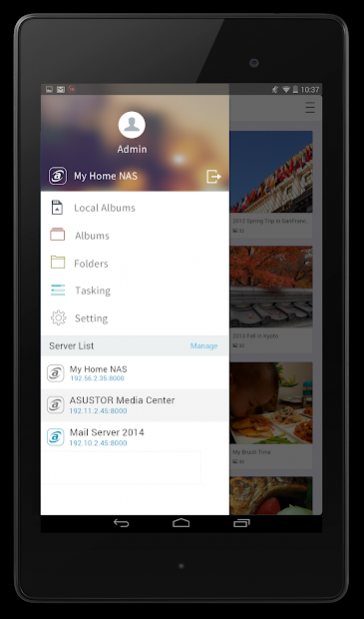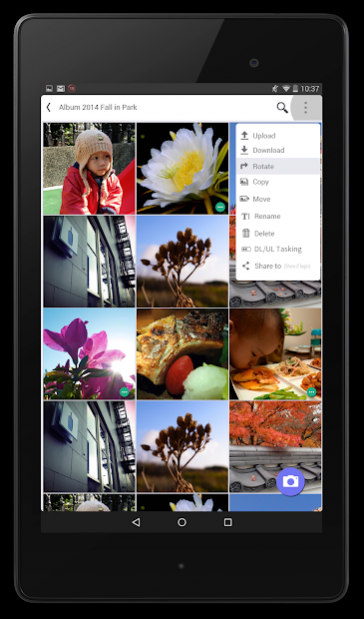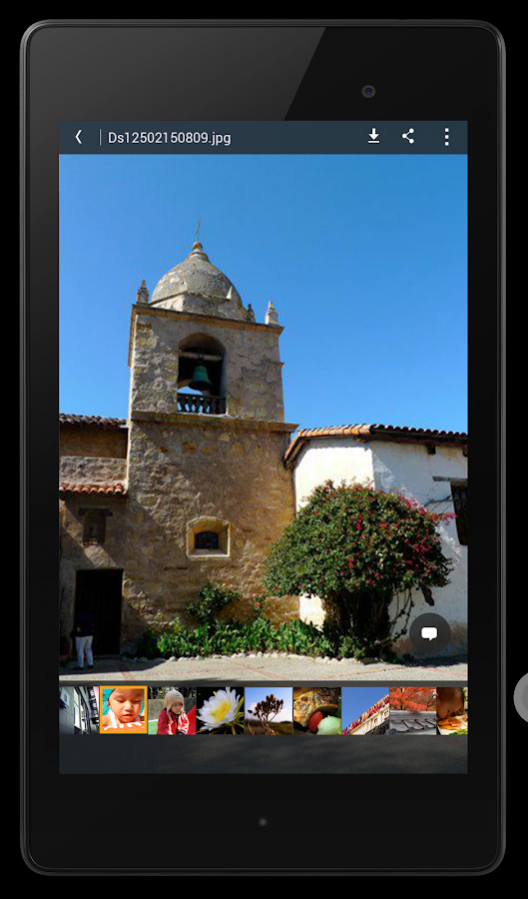AiFoto 2.4.7
Continue to app
Free Version
Publisher Description
*Must be used in conjunction with Photo Gallery v2
Browse through your favorite memories from Photo Gallery while on the go or instantly upload photos that you have taken to your NAS. Additionally, all offline albums can be protected by passwords further increasing your privacy. You can also use the instant album upload function to automatically transfer photos from your mobile device to your NAS, making photo backup a breeze!
— View photos from Photo Gallery via thumbnails
— Supports subfolder structure with "Browse" mode
— Unique design allows users to easily browse both online and local albums with just one click
— Instantly upload any photos taken to your NAS
— Supports auto rotation for the uploaded photos
— Supports downloading of albums for convenient offline browsing
— Supports encryption of offline albums, providing free privacy and protection for photos
— Automatic backup of photos from mobile devices
— Supports online photo comment function
— Supports online move/copy/delete functions for photos
— Download/upload task monitor
— View and edit EXIF information and photo descriptions
— Keyword search of file names
— Supports video playback
About AiFoto
AiFoto is a free app for Android published in the Video Tools list of apps, part of Audio & Multimedia.
The company that develops AiFoto is ASUSTOR Inc.. The latest version released by its developer is 2.4.7.
To install AiFoto on your Android device, just click the green Continue To App button above to start the installation process. The app is listed on our website since 2019-10-09 and was downloaded 26 times. We have already checked if the download link is safe, however for your own protection we recommend that you scan the downloaded app with your antivirus. Your antivirus may detect the AiFoto as malware as malware if the download link to com.asustor.aifoto is broken.
How to install AiFoto on your Android device:
- Click on the Continue To App button on our website. This will redirect you to Google Play.
- Once the AiFoto is shown in the Google Play listing of your Android device, you can start its download and installation. Tap on the Install button located below the search bar and to the right of the app icon.
- A pop-up window with the permissions required by AiFoto will be shown. Click on Accept to continue the process.
- AiFoto will be downloaded onto your device, displaying a progress. Once the download completes, the installation will start and you'll get a notification after the installation is finished.